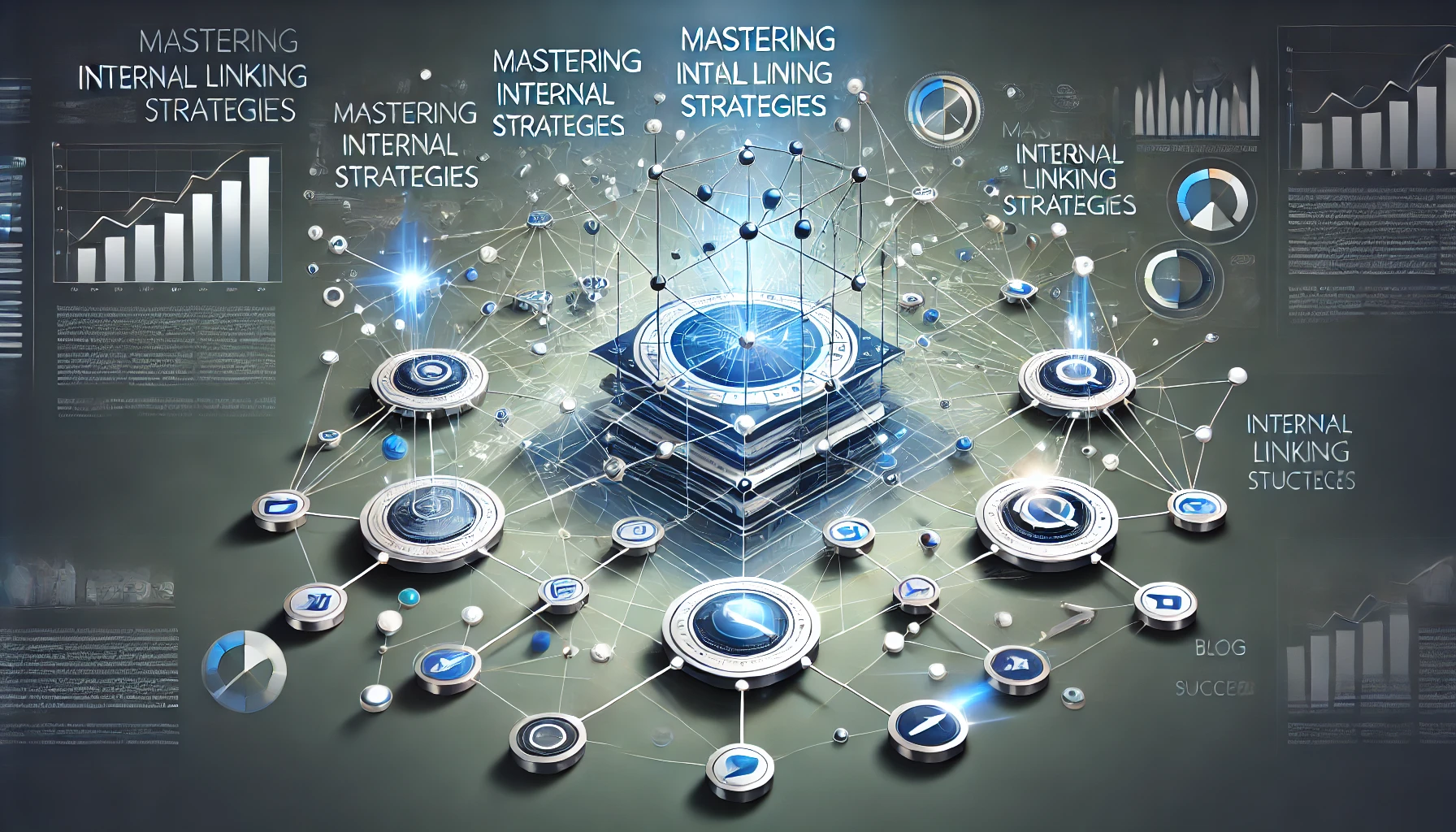Internal linking is a powerful yet often overlooked SEO tactic that improves website structure, user experience, and search engine rankings.
In this article, we’ll explore actionable strategies to build an effective internal linking framework that drives results.
What is Internal Linking?
Internal linking is the process of connecting pages within the same domain through hyperlinks.
These links serve as pathways that guide users and search engine crawlers through a website, establishing a clear structure and relationship between different pages.
Key Components of Internal Linking
- Hyperlinks: These are clickable elements, usually text or images, that lead to another page on the same website.
- Anchor Text: The visible, clickable text of a link, which provides context about the destination page.
- Target URL: The destination page that the hyperlink points to.
Purpose of Internal Linking
- Navigation: Internal links help users easily find related content, improving their browsing experience.
- Content Hierarchy: They establish the relationship between different levels of content, creating a logical structure for the website.
- SEO Benefits: Internal links distribute link equity (or “link juice”) across the website, helping search engines understand the importance of various pages.
Examples of Internal Linking
- Navigational Links: Links found in menus, footers, or sidebars that help users access key sections of the website.
- Example: A navigation menu with links to “Home,” “Blog,” “About Us,” and “Contact.”
- Contextual Links: Links embedded within the content of a page to direct users to related or in-depth topics.
- Example: A blog post about “SEO Basics” linking to another post about “Keyword Research.”
- Call-to-Action (CTA) Links: Links designed to drive specific user actions, such as signing up for a newsletter or downloading a resource.
- Example: “Click here to download our free SEO checklist.”
The Benefits of Internal Linking
Internal linking offers multiple advantages for both users and search engines, making it a critical component of any successful SEO strategy.
Below are the key benefits:
1. Improved Crawlability and Indexing
- Search Engine Discovery: Internal links guide search engine bots through your website, ensuring all pages are discovered and indexed.
- Reduced Orphan Pages: Linking to isolated pages ensures they are part of the site’s navigational flow and not overlooked by crawlers.
2. Enhanced User Experience
- Streamlined Navigation: Links help users find relevant content easily, reducing frustration and improving engagement.
- Longer Session Durations: By directing users to related content, internal links encourage them to spend more time on your site.
3. Distribution of Link Equity
- Passing Authority: Internal links distribute the ranking power (link equity) across your site, boosting the visibility of less prominent pages.
- Prioritizing Key Pages: Linking strategically to important pages can signal their significance to search engines.
4. Improved SEO Rankings
- Keyword Optimization: Anchor text can reinforce the relevance of target pages for specific keywords.
- Content Interconnection: A well-linked site demonstrates topical depth and authority, improving its chances of ranking for related queries.
5. Facilitates Content Discoverability
- Highlighting Valuable Resources: Internal links can showcase cornerstone content, increasing its visibility and impact.
- Encouraging Conversions: Links embedded in CTAs or product pages guide users toward desired actions, such as purchases or sign-ups.
Types of Internal Links
Understanding the different types of internal links is essential for implementing a robust internal linking strategy.
Each type serves a unique purpose and contributes to a better user experience and improved SEO performance.
1. Navigational Links
- Definition: Links found in menus, sidebars, and footers that help users access core sections of the website.
- Purpose: Provide a consistent way for users to navigate key areas of the site.
- Example: The main navigation bar with links to “Home,” “About Us,” “Services,” and “Blog.”
2. Contextual Links
- Definition: Links embedded within the body of a page’s content.
- Purpose: Direct users to related content or deeper information on a specific topic.
- Best Practices:
- Use descriptive anchor text that reflects the target page’s content.
- Avoid overloading a single page with too many contextual links.
3. Image Links
- Definition: Hyperlinks embedded in images.
- Purpose: Enhance visual appeal while directing users to other pages.
- Best Practices:
- Use descriptive alt text for the image to ensure accessibility and improve SEO.
4. Call-to-Action (CTA) Links
- Definition: Links designed to encourage specific user actions, such as signing up for a newsletter or purchasing a product.
- Purpose: Drive conversions and guide users toward goal-oriented pages.
- Example: “Sign up now” buttons or banners leading to a subscription page.
5. Footer Links
- Definition: Links placed in the footer section of a website.
- Purpose: Provide quick access to essential pages like “Privacy Policy,” “Terms of Service,” and “Contact Us.”
6. Breadcrumb Links
- Definition: A trail of links that show users their location within the site hierarchy.
- Purpose: Improve navigation and allow users to backtrack to higher-level pages easily.
- Example: “Home > Blog > SEO Tips > Internal Linking.
Building an Effective Internal Linking Strategy
Creating a well-thought-out internal linking strategy involves more than just adding links.
It requires a strategic approach to maximize user engagement and SEO benefits.
Here are the steps to build an effective internal linking strategy:
Step 1: Conduct a Content Audit
- Definition: Analyze existing content to identify opportunities for internal linking.
- Tips:
- Use tools like Screaming Frog, Ahrefs, or Google Search Console to identify indexed pages.
- Categorize content based on topics, relevance, and performance.
Step 2: Identify Cornerstone Content
- Definition: Highlight key pieces of content that represent the core topics of your website.
- Tips:
- Ensure cornerstone content is comprehensive and valuable to users.
- Link supporting pages to cornerstone content to establish a strong content hierarchy.
Step 3: Optimize Anchor Text
- Definition: Use descriptive and relevant text for your internal links.
- Tips:
- Avoid generic terms like “click here.”
- Include keywords naturally within the anchor text.
Step 4: Maintain a Logical Link Structure
- Definition: Create a clear and intuitive linking structure that mirrors the website hierarchy.
- Tips:
- Ensure every page is reachable within a few clicks from the homepage.
- Use breadcrumbs to improve navigation.
Step 5: Regularly Update and Add Links
- Definition: Internal linking is an ongoing process that requires regular updates.
- Tips:
- Add links to new content from older, relevant pages.
- Update older posts with links to newer content.
Step 6: Monitor and Analyze Performance
- Definition: Track the impact of internal linking on user behavior and search rankings.
- Tools:
- Use analytics platforms like Google Analytics or SEMrush to measure metrics such as pageviews, session duration, and bounce rate.
- Monitor crawlability and indexation through Google Search Console.
Common Internal Linking Mistakes to Avoid
Even with a solid strategy, there are common pitfalls that can hinder the effectiveness of internal linking.
Avoiding these mistakes ensures your efforts yield the desired results.
Mistake 1: Overloading Pages with Links
- Issue: Adding too many links on a single page can confuse users and dilute the value of each link.
- Solution: Limit the number of links to maintain relevance and user focus.
Mistake 2: Using Generic Anchor Text
- Issue: Non-descriptive anchor text like “click here” fails to provide context for users and search engines.
- Solution: Use meaningful, keyword-rich anchor text that describes the target page.
Mistake 3: Ignoring Orphan Pages
- Issue: Pages without any internal links remain undiscovered by search engines and users.
- Solution: Regularly audit your site to identify and link to orphan pages.
Mistake 4: Linking Irrelevant Content
- Issue: Irrelevant links disrupt the user experience and can harm your site’s credibility.
- Solution: Ensure links are contextually relevant and add value to the content.
Mistake 5: Not Updating Old Content
- Issue: Outdated content without links to new resources misses opportunities for engagement.
- Solution: Periodically review and update older posts with links to fresh content.
Mistake 6: Over-Optimizing Anchor Text
- Issue: Excessive use of exact-match keywords in anchor text can appear manipulative to search engines.
- Solution: Use natural, varied anchor text to maintain a balanced approach.
Mistake 7: Neglecting Mobile Users
- Issue: Links that are hard to click or navigate on mobile devices lead to poor user experience.
- Solution: Design mobile-friendly internal links with appropriate spacing and font sizes.
Advanced Tips and Tools for Internal Linking Success
Once you’ve established a solid foundation for internal linking, you can enhance your strategy with advanced techniques and tools.
These tips will help you gain an edge in optimizing your website’s internal link structure.
Tip 1: Leverage Data-Driven Insights
- Use Heatmaps: Tools like Hotjar or Crazy Egg provide visual insights into user navigation patterns, helping you optimize link placement.
- Analyze Click-Through Rates (CTR): Identify which internal links perform best and adjust underperforming ones.
Tip 2: Implement Content Hubs
- Definition: Create a central page (hub) that links to and is linked from multiple related subpages.
- Benefits: Improves topical authority and organizes content into easily navigable clusters.
- Example: A “Digital Marketing Hub” linking to pages about SEO, PPC, email marketing, and social media.
Tip 3: Automate Internal Linking
- Tools:
- Caution: Always review automated links to ensure relevance and quality.
Tip 4: Prioritize High-Value Pages
- Identify Key Pages: Use analytics tools to pinpoint pages with high conversion rates or traffic potential.
- Action: Direct more internal links to these pages to amplify their performance.
Tip 5: Use Schema Markup
- Definition: Add structured data to your pages to enhance their visibility in search engine results.
- Example: Breadcrumb schema provides clear navigation paths in search results, improving CTR.
- Resources: Use Google’s Structured Data Markup Helper to implement schema.
Tip 6: Monitor Crawl Budget
- Definition: Search engines allocate a crawl budget to each site, determining how many pages they crawl in a given period.
- Action: Optimize internal links to ensure important pages are crawled frequently.
- Tools: Google Search Console provides insights into crawl stats and budget.
Tip 7: Conduct Regular Link Audits
- Purpose: Ensure your internal links remain relevant, functional, and effective.
- Action Plan:
- Use tools like Screaming Frog to identify broken links.
- Update or remove outdated links.
- Check for redirect chains and fix them to maintain link equity.
Tip 8: Optimize for Voice Search
- Why It Matters: Voice search often triggers long-tail queries that rely on well-structured content and internal links.
- Action: Use natural language in anchor text and link to pages that answer common user questions.
Tip 9: Test and Iterate
- A/B Testing: Experiment with different internal link placements, anchor text, or linking patterns to identify what works best.
- Iterative Improvements: Continuously refine your strategy based on data insights and user feedback.
By incorporating these advanced techniques and leveraging the right tools, you can elevate your internal linking strategy, making your site more user-friendly and search-engine-optimized.
In the next section, we’ll conclude with actionable takeaways and a roadmap for implementing your internal linking strategy.
Actionable Takeaways and Roadmap
Internal linking is a powerful yet often underutilized aspect of SEO.
By avoiding common mistakes, leveraging advanced tools, and continuously optimizing, you can create a strategy that enhances both user experience and search engine visibility.
Start small, analyze results, and refine your approach to unlock the full potential of internal linking.