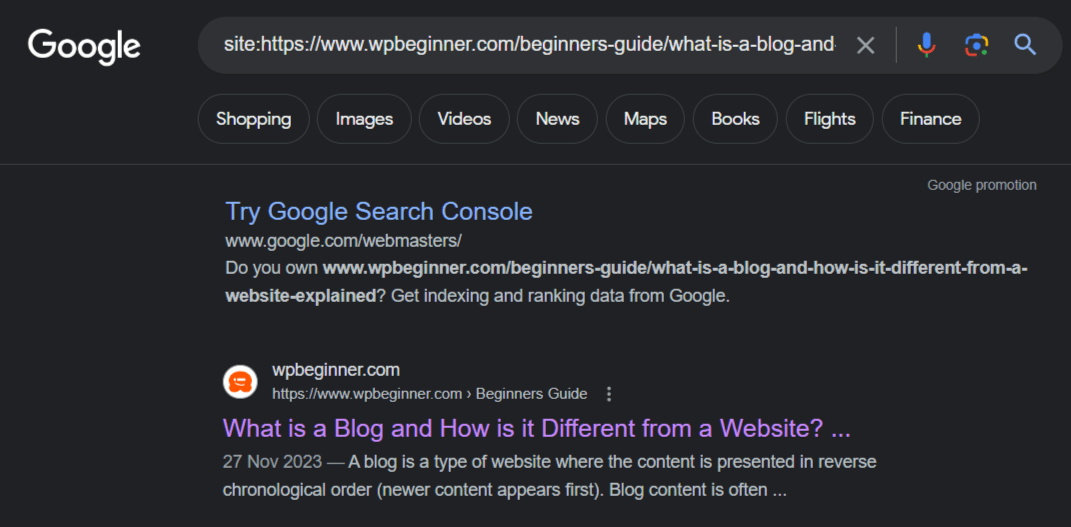Are you frustrated because your meticulously crafted blog post isn’t showing up on Google’s search results?
You’ve put in the effort, poured your creativity into it, but it seems like Google is ignoring your content.
Don’t lose hope just yet!
There could be several reasons why your blog post isn’t ranking, but fear not, each issue has a solution.
In this comprehensive guide, we’ll delve into 20 common reasons why your blog post might be struggling to climb the ranks on Google.
01. Missing Domain Name
Issue
Without a proper domain name, search engines like Google struggle to identify and index your website’s content.
This could occur due to using an incorrect URL or misconfigurations in your CMS settings.
How to Fix
First and foremost, ensure that your website has a valid domain name.
Verify that your web address begins with “https://www.” to avoid redirection issues.
Additionally, configure 301 redirects to direct users from variations of your domain to the primary one.
2. Lack of Mobile-Friendliness
Issue
In the era of Mobile-First indexing, having a mobile-friendly website is essential for ranking on Google.
If your site isn’t optimized for mobile devices, it may not perform well in search results.
How to Fix
Use tools like Google’s Mobile-Friendly Testing Tool to evaluate your site’s mobile compatibility.
Implement responsive design principles such as fluid grids and CSS Media Queries to ensure optimal viewing experience across different devices.
3. Complex Coding Language Usage
Issue
Overly complex usage of coding languages, such as JavaScript, can confuse search engine crawlers and hinder indexing.
Whether it’s outdated or sophisticated coding techniques, incorrect settings may lead to crawling and indexing issues.
How to Fix
Simplify your coding practices and ensure that your website’s structure adheres to search engine guidelines.
Utilize tools like Google’s Mobile-Friendly Testing Tool to identify and rectify any coding complexities affecting indexing.
4. Slow Page Loading Speed
Issue
Slow-loading pages not only frustrate users but also deter search engines from ranking them higher.
Various factors, such as excessive content or outdated server resources, can contribute to sluggish loading times.
How to Fix
Use tools like Google PageSpeed Insights and webpagetest.org to analyze your site’s performance and identify speed-related issues.
Optimize your website by minimizing connections, reducing payload size, and leveraging browser caching to improve loading times.
5. Insufficient Content Quality and Length
Issue
Content quality and length play a significant role in search engine rankings.
Thin or poorly written content may struggle to compete with more comprehensive and informative articles.
How to Fix
Aim for content that exceeds 1,000 words and provides valuable insights or solutions to users’ queries.
Conduct thorough research, incorporate relevant keywords naturally, and ensure that your content addresses user intent effectively.
6. Poor User Experience
Issue
Websites with poor user experience, such as confusing navigation or excessive ads, are less likely to rank well on Google.
User engagement metrics, such as bounce rate and time on page, influence search engine rankings.
How to Fix
Prioritize user experience by optimizing your site’s navigation, layout, and visual appeal.
Minimize distractions, improve page load times, and ensure that users can easily find relevant information without encountering usability issues.
7. Redirect Loops
Issue
Redirect loops occur when a page redirects to another page in a continuous loop, preventing proper indexing by search engines.
Common causes include misconfigured redirects or duplicate URL addresses.
How to Fix
Identify and fix any redirect loop issues using tools like Google Search Console or external crawlers.
Review your website’s redirection settings, fix any typos or duplicate URLs, and ensure that redirects are correctly configured to avoid looping.
8. Blocking Crawlers with Plugins
Issue
Some plugins or configurations may inadvertently block search engine crawlers from accessing and indexing your site’s content.
This could occur if your robots.txt file is set to disallow crawling or if specific pages are marked as noindex.
How to Fix
Review your site’s robots.txt file and ensure that it allows proper crawling and indexing of your content.
Avoid using plugins or settings that restrict access to search engine bots, and verify that your robots.txt file permits crawling of all relevant pages.
9. JavaScript Rendering Issues
Issue
Improper usage of JavaScript can hinder search engine crawling and indexing, particularly if critical content is rendered dynamically.
Search engines may struggle to interpret JavaScript-heavy pages, leading to indexing challenges.
How to Fix
Ensure that your site’s JavaScript is accessible and doesn’t impede the rendering of essential content.
Use tools like Google’s Mobile-Friendly Testing Tool to evaluate how search engine bots perceive your site’s JavaScript-rendered content and make necessary adjustments.
10. Incomplete Domain Property Setup in Google Search Console
Issue
Failure to add and verify all variations of your domain in Google Search Console can hinder proper indexing and monitoring of your site’s performance.
Missing domain properties may result in incomplete data and oversight of indexing issues.
How to Fix
Add and verify all variations of your domain in Google Search Console to ensure comprehensive monitoring and indexing coverage.
Verify ownership of each domain property and regularly check indexing status and performance metrics for insights into site visibility.
11. Meta Tags Set to Noindex, Nofollow
Issue
Accidental or intentional settings of meta tags to noindex or nofollow can prevent search engines from indexing and following links to your content.
Pages with such meta tags may not appear in search results or pass link equity.
How to Fix
Review and adjust meta tags to ensure that pages are set to index and follow as needed.
Replace any instances of noindex, nofollow with index, follow to allow search engines to crawl and index your content effectively.
12. Absence of a Sitemap
Issue
A lack of a sitemap can hinder search engines from discovering and indexing all pages on your site efficiently.
Without a comprehensive sitemap, certain pages may go unnoticed by search engine crawlers.
How to Fix
Generate an XML sitemap that lists all pages on your site and submit it to Google Search Console for indexing.
Regularly update and maintain your sitemap to ensure that new pages are promptly discovered and indexed by search engines.
13. Previous Google Penalties
Issue
Past penalties from Google can have lingering effects on your site’s indexing and ranking capabilities.
Failure to address and rectify previous violations may result in continued poor performance in search results.
How to Fix
Identify any past penalties from Google and take necessary steps to address and rectify them.
Clean up any low-quality or spammy content, disavow toxic backlinks, and adhere to Google’s guidelines to regain trust and improve indexing and ranking.
14. Poor Technical SEO
Issue
Technical SEO issues, such as Core Web Vitals deficiencies or crawling errors, can hinder search engine indexing and ranking.
Failure to address technical issues may result in suboptimal performance in search results.
How to Fix
Conduct a comprehensive technical SEO audit to identify and address any issues affecting indexing and ranking.
Resolve Core Web Vitals deficiencies, fix crawling errors, and optimize your site’s structure and performance to improve search engine visibility and ranking.
15. Duplicate Content
Issue
Duplicate content across your site or from external sources can confuse search engines and dilute your site’s authority.
Pages with duplicate content may struggle to rank well in search results.
How to Fix
Identify and consolidate duplicate content to avoid confusion and improve indexing and ranking.
Ensure that all content on your site is unique, valuable, and provides users with relevant information or insights.
16. Broken Links
Issue
Broken links disrupt the user experience and signal poor site maintenance to search engines.
Pages with broken links may receive lower rankings in search results.
How to Fix
Regularly audit your site for broken links and fix them promptly to maintain site integrity and indexing.
Use tools like Google Search Console or external link checkers to identify and address broken links across your site.
17. Thin Content
Issue
Pages with thin or low-quality content may struggle to compete with more comprehensive and informative articles.
Thin content pages may receive lower rankings and visibility in search results.
How to Fix
Enhance thin content by adding depth, relevance, and value to improve indexing and ranking potential.
Conduct keyword research, incorporate relevant keywords naturally, and ensure that your content addresses user queries effectively.
18. Lack of Backlinks
Issue
Backlinks from authoritative websites signal trust and relevance to search engines.
Sites with few or low-quality backlinks may struggle to rank well in search results.
How to Fix
Build a diverse portfolio of high-quality backlinks from authoritative sources to improve your site’s authority and visibility in search results.
Focus on creating valuable content and engaging with relevant communities to attract natural backlinks over time.
19. Over-Optimization
Issue
Excessive keyword usage, unnatural anchor text, and manipulative SEO tactics can trigger Google penalties and hinder indexing.
Over-optimized content may appear spammy to search engines and receive lower rankings.
How to Fix
Optimize your content and links naturally while adhering to Google’s guidelines to avoid over-optimization penalties.
Focus on providing valuable content that satisfies user queries and incorporates relevant keywords in a meaningful way.
20. Ignoring User Search Intent
Issue
Failing to align your content with user search intent can lead to poor rankings and low engagement.
Pages that don’t address user queries effectively may struggle to rank well in search results.
How to Fix
Conduct thorough keyword research and create content that satisfies user queries and intent effectively.
Understand the search intent behind target keywords and tailor your content to provide valuable solutions or information that meets user needs.
By addressing these 20 common reasons why your blog post may not be ranking on Google, you can enhance your site’s visibility, attract more organic traffic, and achieve better overall SEO performance.
Implement the recommended solutions and monitor your site’s progress to ensure long-term success in search rankings.